Automation Idea Library
Third-Party Form Data in iMIS
When...

Then...


Self-Service Committee Members with Staff Approvals
When...

Then...





Automatic AI-Powered Member Feedback
When...

Then...




Automatically Send Documents to Committee Members
When...
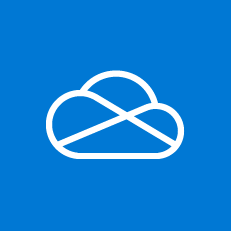
Then...




Automated New Member Contract Signing
Part 1
When...

Then...


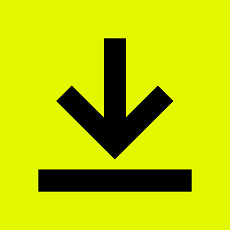

Part 2
When...
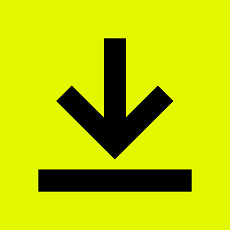
Then...


Create or Update an iMIS Contact by Taking a Photo of a Business Card
When...

Then...








Gift Notification Alert
When...

Then...


Send a File from OneDrive to an iMIS Panel
When...
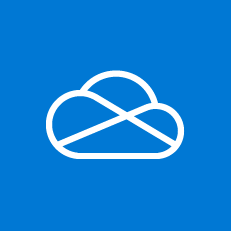
Then...
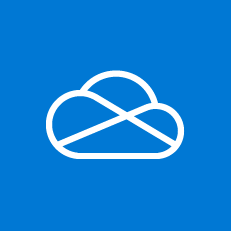
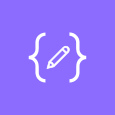

Snapshot Monthly Member Counts
When...

Then...



